|
Traditional
Authoring Tools
Criteria
for an Authoring Tool
-
Creates
all objects you need for search, re-use, customization,
personalization
-
Output
in many formats (XML, HTML, PDF)
-
Output
flows into Content Management software
Microsoft
Word
-
Cannot
work as content authoring tool by itself
-
Styles
can be translated by other software
-
XML
in Word 2000 is well formed, not validated
Adobe
FrameMaker (+ SGML)
-
Dominant
tool in technical communication
-
Many
output formats
-
Conditionals
(up to a limit)
-
Boilerplate
must be saved as individual files, imported by reference
-
Used
with Quadralay Webworks
-
FrameMaker
+ SGML does not flow into most content management software (OK for any
SGML application)
-
Only
works with Documentum FrameLink going into Documentum content
management software
Author-IT
-
Builds
on Word, but editor is
proprietary
-
Accepts
Windows Help, HTML, XML, Word, RTF
-
Stores
objects in own database,or SQL Server database
-
Controls
workflow, revisions
-
Good
idea of architecture, shows object list
-
Output
to Word, PDF, HTML, Windows Help, Microsoft HTML Help,
Sun Java Help, Oracle Help for Java, XHTML, but no XML output
yet
Fore
HTML Help Pro
-
Cheap,
fine for Help
-
Many
levels of objects
-
Imports
Word and FrameMaker files
-
Uses
conditionals like FrameMaker
-
Sun
Java Help, Windows HTML Help, CE Help, HTML 4, DHTML output, and
well-formed XML (not validated)
eHelp's
RoboHelp Enterprise
-
Popular
software, lives in Word
-
Output
in WinHelp, WebHelp, HTML Help,Java Help, Oracle Help for Java, but
not yet XML
-
Enterprise
edition allows dynamic content
-
Does
not handle lots of small objects
XML
Editors
Criteria
for an XML Editor
-
Handles
text as easily as a word processor
-
Does
everything your word processor does
-
Validates
structure as you go, against DTD
-
Suggests
next tag
-
Offers
tags in menus
-
Suggests
attributes relevant to object
-
Output
flows easily into Content Management Software
Arbortext
Epic
-
Grizzled
veteran of SGML wars, robust, debugged, stable, produces XML, XSL
-
Epic
Interchange takes Word, FrameMaker files
-
Audience
profiles allow conditional text, multiple DTDs, personalization
-
Validates
as you enter, shows GUI and structure
-
Document
Map shows objects, attributes, locations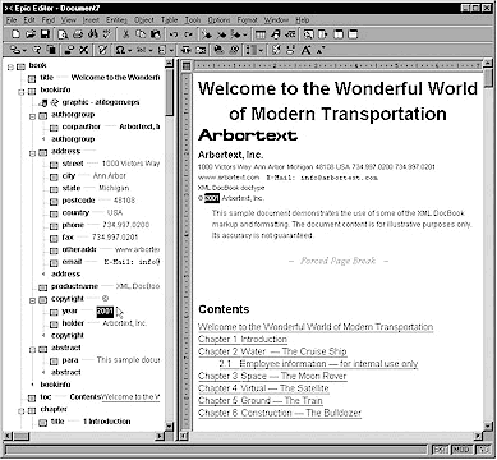
-
Drag
objects to positions marked with checkmarks.
-
Can
publish to multiple formats, including paper, HTML, XML, XHTML, PDF,
CD
-
Output
flows into BroadVision 1-to-1, Chrystal Astoria, Documentum, Oracle
iFS, XyEnterprise Content@
-
Publishes
dynamic content through Arbortext E3
SoftQuad
XMetaL
-
Cheap,
pretty easy to use
-
Accepts
Word documents, SGML, and converts
-
Accepts
content from CMS, ODBC databases; works with workflow software
-
Validates
as you go, shows Structure View
-
Shows
valid attributes, elements
-
Outputs
valid XML, well-formed XML, SGML
-
Output
goes into Chrystal Astoria, Documentum, Vignette V/5
Vervet
Logic XML Pro
-
Produces
valid, well-formed XML
-
Shows
tree outline view of document structure
-
Lets
you create new elements, attributes, comments
-
Shows
valid elements, correct structure, offers form to fill in.
Integrators
and plug-ins
i4i
S4/TEXT
-
Plugs
into Word, hides tags, stores info in own database, allows search on
elements
-
Validates
structure
-
Outputs
XML, with DTD
-
Requires
i4i consulting, customizing
-
The
Helper tells you what element you are in.
HyperVision
WorX
-
Plugs
into Word, off the shelf
-
Turns
out XML that is well formed but not validated as you go; checks at end
-
Works
with (is bundled with) XyEnterprise Content@XML
-
The
WorX palette shows current structure, elements in a tree from DTD or
schema
Content
Management Systems (Static)
Criteria
for Content Management Systems
-
Quality,
type, scalability of database
-
Level
of control over version, ownership, workflow process for each object
-
Updating
objects automatically, or with notice
-
Web
interface
-
Ability
to author, control attributes (without redoing DTD)
Chrystal
Astoria
Documentum
4i
-
Accepts
most formats, such as Word, Quark; uses FrameLink to grab FrameMaker
files
-
Accepts,
parses, validates, and maps XML docs to content repository
-
Works
with Oracle, SQL, Informix, Sybase
-
Good
content management, workflow
-
Validates,
assembles on fly in WAP, ebXML,
-
Allows
updating attributes for (3rd party) personalization engines to use
JD
Edwards Enterprise CMS
-
Takes
Office 2000 files, SGML, FrameMaker, Arbortext Adept
-
Good
content management, particularly for tech comm
-
Workflow
-
Works
with MS SQL Server, will work with Oracle
-
Outputs
to print, CDROM, PDF, HTML, XML
Oracle
iFS
-
Very
cheap (free) Java-based file system
-
OK
content management for entire enterprise, customized portals
-
Version
control possible
-
Needs
customization, but can translate XML vocabularies, support new
document types
XyEnterprise
Content@XML
-
Good
content management, accepts SGML or XML, bundled WorX, or XMetaL,
Epic, Word, FrameMaker, FM+SGML
-
Workflow
handles review process
-
Works
with Oracle or Informix
-
Assembles
or disassembles XML instances on the fly, applies business rules
-
Also
publishes Word, PDF, PostScript
-
Metatags
must be created in DTD
-
XML
Professional Publisher goes to PostScript, batch processing
Content
Management Systems (Dynamic)
Arbortext
Epic E-Content Engine (E3)
-
Accepts
valid XML such as Epic Editor
-
Uses
Epic Architect to convert Word, Interleaf, FrameMaker MIF to XML
-
Stores
objects in Documentum, Oracle iFS
-
Stores,
assembles, processes, personalizes com- ponents in XML
-
Retrieves
data from databases on the fly
-
Publishes
XML, HTML, WML, eBook, PDF, Word, MIF
-
Uses
SGML standards, FOSI, not XML or XSL, but handles DOMs
Chrystal
Eclipse
-
Sits
on Chrystal Astoria
-
Oriented
toward documents, but only on the Web
-
Uses
XML throughout
-
Allows
editing of objects, tree views
-
Detects
duplicates, removes
-
Talks
to SoftQuad XMetaL, Arbortext Adept (precursor to Epic)
-
Allows
user profiling, personalization
-
The
software juggles static content, interactive content, rules,templates,
and DTDs.
EBT
Engenda (now from RedBridge)
-
Allows
direct editing via forms
-
Accepts
files from EPIC, XMetaL, Visio
-
Converts
Word, HTML to XML (not easy)
-
Long
experience, as in Dynabase (now XML aware, rulebased, forms interface)
-
Good
dynamic delivery, but only on Web
-
Needs
customization
-
Caution:
EBT went bust; the software has been taken over by RedBridge.
Interwoven
Team Site
-
Forms
to fill out, XML applied behind scenes
-
Accepts
many formats, as files (no objects recognized within them)
-
With
Interwoven Team Site, you browse your own mirror of the Web site,
using the Smart Content Editor
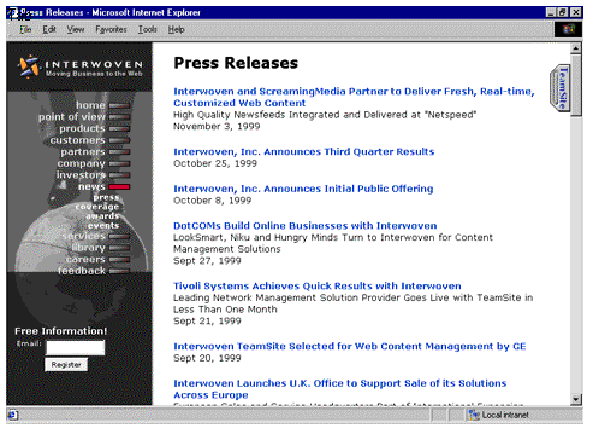
2.
Then
you choose New Data Content Record (to create a new object)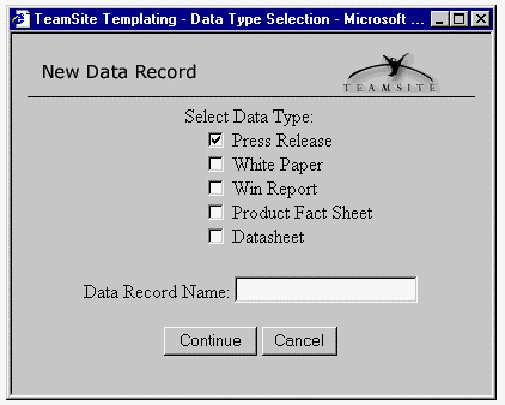
-
Fill
out an Interwoven form with information about yourself and the object
you are creating.
-
Write
in the slots in the Interwoven form, or ask for a new section.
-
Pick
an Interwoven display template (stylesheet) and look at a preview.
-
Check
the preview, then revise if needed, or publish via Interwoven.
Vignette
V/5
-
Aimed
at e-commerce
-
Accepts
Ms Office, Quark
-
Workflow
built in, including scheduling release and removal of pages
-
Adapts
to system of visitor, tracks behavior, follows recommendation engine,
allows MySite pages
-
Content
categorization for legacy docs, syndication to partners, relationship
marketing
-
Expensive,
time-consuming to customize
Web
Application Servers
Web
App Server Criteria
|